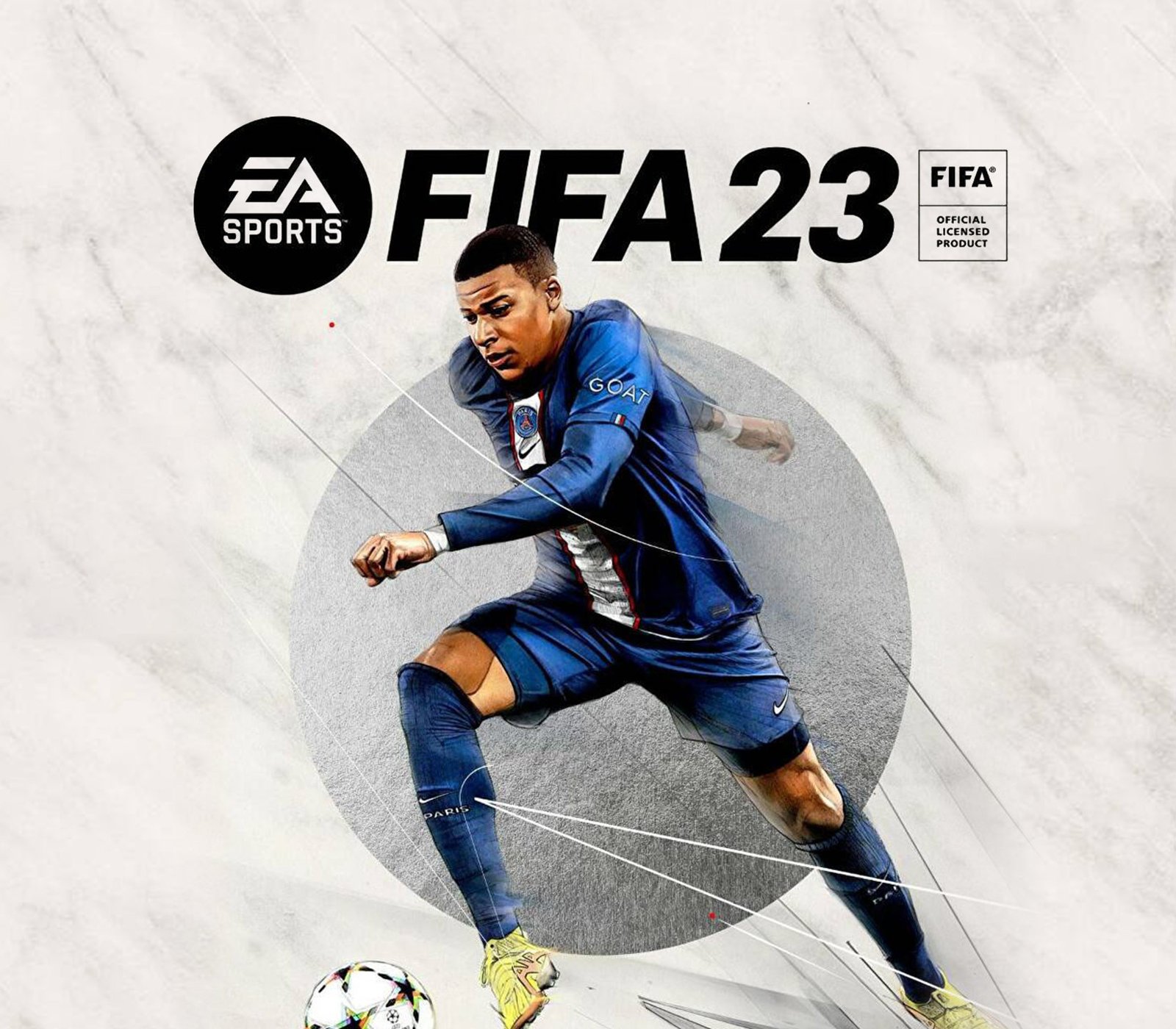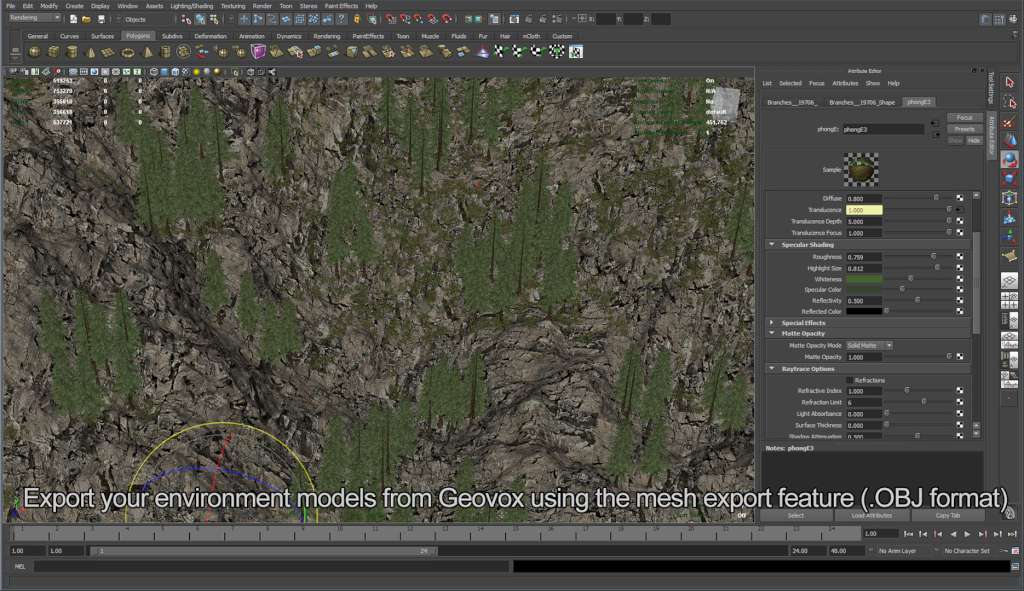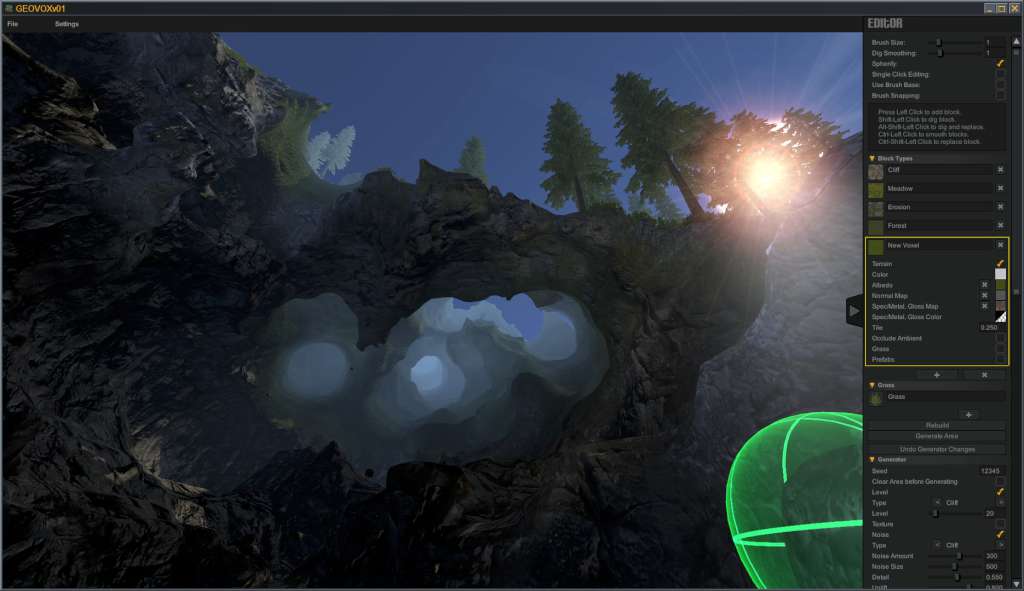Product details
GeoVox is the latest real time world generation software application created by Axis Game Factory, Inc. GeoVox is a completely new stand-alone Voxel based real-time terrain creation tool. GeoVox instantly creates lush AAA quality environments at the start of the application. Designed with intuitive game like controls it allows users to test for level playability as they are creating. Features Instant environment is generated at application start Simple tools that allow users to edit the environment as needed without a steep learning curve Clean, low overhead GUI that allows for fast terrain editing, without limiting users creativity Standard game controls to allow users to explore their environment to simulate gameplay Flying Camera or FPS style with gravity and jump ability camera modes Full real-time Voxel based terrain editing Fully featured fractal algorithmic terrain generator Limited or Infinite terrain editing abilities (user decides and determines how large they want their maps) Create from hundreds of pre-packed, license free assets to use for professional development Library of terrain textures included with color, normal and specular maps Real-Time, user defined Ambient Occlusion
Additional information
| Developers | |
|---|---|
| Publishers | |
| Genres | |
| Platform | |
| Languages | |
| Release date | 2015-05-22 |
| Steam | Yes |
| Regional limitations | 3 |