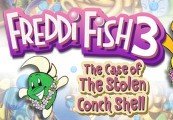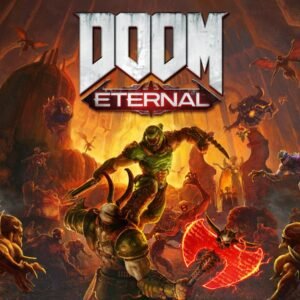Product details
The Great Conch Shell has been stolen and it’s up to Freddi Fish and Luther to catch the culprit!All is well on their tropical vacation, until our finny friends realize the Great Conch Shell is missing! Uncle Blenny can’t open the Founder’s Day Festival until the heralded horn has been recovered! Your child will join Freddi Fish and Luther as they explore ancient ruins, play games at a fun-filled carnival and even discover a sunken airplane while looking for clues and finding adventure. Rosy Pearl, Pierre the Tailor and Nadine the Narwhal are just a few of the fun new friends they’ll meet as they follow Old Snoggy’s sniffer through this tropical paradise. In the end, it’s up to your child to piece the clues together and figure out who’s responsible for this underwater caper! Features Play again and again-new clues, new locations and new culprits await! Click Points reveal hundreds and hundreds of hidden surprises. Sing songs, play games, watch a luau and create your very own melodies. Out of time? Save the game and finish it later.
Additional information
| Developers | |
|---|---|
| Publishers | |
| Genres | |
| Platform | |
| Languages | |
| Release date | 1998-03-06 |
| Steam | Yes |
| Age rating | ESRB EC |
| Regional limitations | 3 |